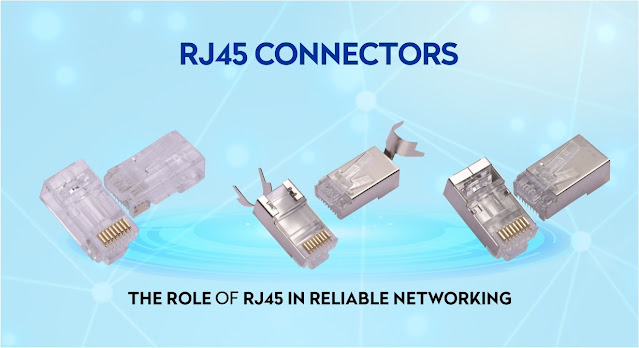The Rise Of Fiber Optical Switches: A Look Into The Future Of Network Infrastructure

The world of technology is constantly evolving, and fiber optics is one of the areas where we have seen some of the most significant advancements in recent years. Fiber optic technology has been the go-to choice for high-speed data transmission for decades. It is not just fast, but it is also reliable and secure. Wait, but did you know that fiber optical switches play a crucial role in making fiber optic communication possible? Yes, you read that right! In this blog, we will explore the fascinating world of fiber optical switches, learning what they are, how they work, and their various applications. First, let’s start with the basics. What is a Fiber Optical Switch? A fiber switch is an electronic device used in fiber optic networks to route data from one port to another. It operates on the same principle as an electrical switch, but instead of using electrical signals, it uses light signals to switch data packets from one fiber optic cable to another. Fiber op...